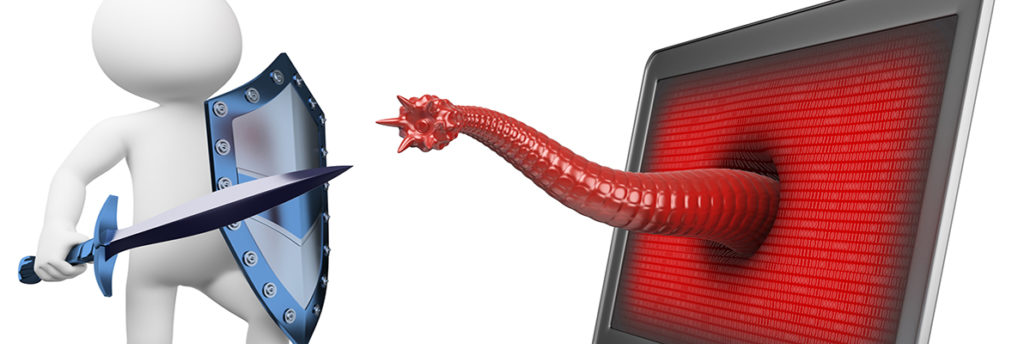
What is a Computer Virus?
People associate the word “viruses” with unpleasant diseases, such as colds and influenza. Of course, unlike people, computers don’t really become sick.
Yet unfortunately, in the online world, some individuals and organizations create hostile self-replicating code that acts like a virus to cause computer hardware or software programs to malfunction. Experts refer to some of these intentionally created malicious codes as “computer viruses”.
Computer Virus Damage
Computer viruses today cause a wide variety of problems. Different types of computer viruses typically produce different symptoms. For example, the damage cause by viruses varies widely sometimes:
- Some viruses cause no damage at all, but the replicating code does not belong on your computer;
- Certain viruses disrupt software programs, or cause them to malfunction.
- Some virus makers create code designed to embarrass or hurt other people at random; a virus may send a lewd email to everyone in your email address book, for instance, or cause malfunctions that send all your emails to other people;
- A virus may prevent you from using your computer to access online websites or from obtaining accurate information online;
- Some computer viruses infecting your computer may spread at random whenever you use your computer online;
- A virus may send inaccurate information to your computer;
- Malicious viruses in some cases can infect a hard drive, wiping out important information and data and potentially causing millions of dollars in damage.
These types of mean, inconvenient and potentially expensive disruptions make computer viruses something to avoid whenever possible. These anti-social snippets of code produce a lot of human heartache.
The Virus Problem
In addition to viruses, a wide variety of closely-associated threats exist today. These problems include malware, scareware, worms, trojans and other threats outside the scope of this brief blog post.
Today, experts believe that literally millions of computer viruses exist. So many viruses threaten online users, that no single antivirus program will detect every virus reliably.
Important Anti-Virus Measures
To help protect your computer from viruses, experts recommend taking several common sense steps:
- Never use your computer without first installing a good anti-virus software program. Today, many computer vendors install these products with new computers to help protect customers.
- Make sure you keep your anti-virus software updated and current.
- Retain a company such as Patient Computer Help to help repair damage to your computer caused by contracting a virus.
- Don’t open emails sent to you from unfamiliar sources.
- Periodically, scan your computer offline for “rootkits” and other damaging programs (ask us).
- Keep your operating system and browser well maintained and up-to-date.
- Always scan for viruses before installing software programs on your computer, and never download programs sent to you from unknown sources.
- Don’t visit online sites if your anti-virus program alerts you to the presence of malware or some other security threat.
- Back up data so you’ll have copies available if a virus strikes.
Adhering to these steps won’t necessarily protect your computer system from every virus, but you’ll significantly minimize threats from viruses. Businesses in particular often encounter security hazards online, since some cyber criminals target merchants. By relying upon skilled assistance from Patient Computer Help, you’ll obtain the peace of mind that comes with having expert anti-virus and repair assistance available whenever you require expert computer repair services.
Think You’ve Been Infected?
Contact Patient Computer Help for assistance in keeping your computer in good working condition. We offer help to customers seeking to minimize threats from computer viruses.
With so many dangerous viruses and associated hazards circulating in cyberspace today, you’ll appreciate the ability to obtain our rapid, responsible professional computer repair expertise. Let us help you safeguard your computer assets.
