TeamViewer
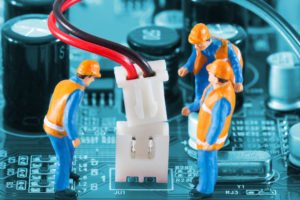
In most remote support cases, we can take over your computer from our office to show you how to do something or to fix whatever’s not working right. Simply, call us first at 440-476-3351. Then once we’re talking, click here and follow the prompts to let us access your computer. We are temporarily using TeamViewer to remote to your computer. Call us and we’ll talk you through downloading and installing the program.
